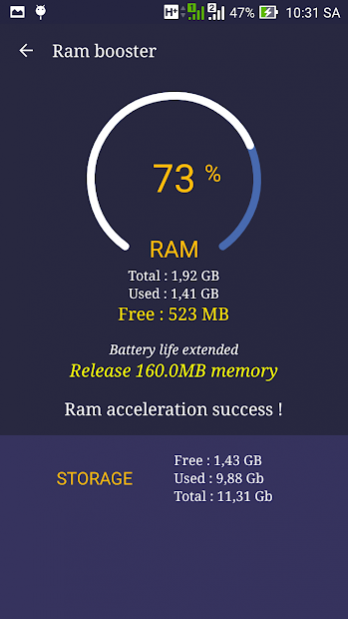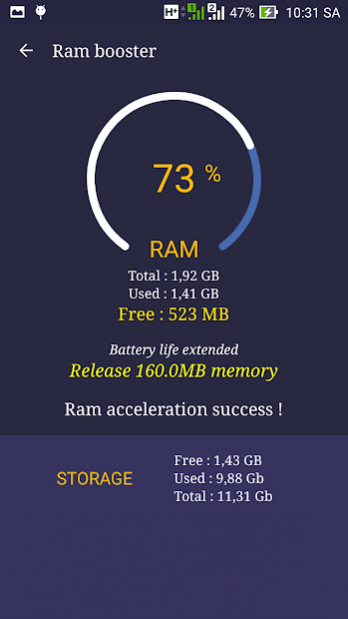Wifi speedtest meter - 5g, 4g, 3g speedtest meter 1.6
Free Version
Publisher Description
"Wifi speedtest meter- 5g, 4g, 3g speedtest meter"
- Checks and measures internet speed fast, timely and useful.
-Measure data transmission accurately via ADSL, GPRS, 2G, 3G, 4G, 5G and WiFi connections (Ethernet speed test of Wi-Fi router networks: DSL, ADSL, fiber or cable)
-Optimized, save data accuracy the connection via WiFi, 2G, 3G, 4G, 5G, DLS, ADSL, GPRS
-Control statistical data speed internet and test wifi signal.
- Safe & security to save data storage used during the day according to the network that the smartphone you are using, such as WiFi, ADSL, GPRS, 2G, 3G, 4G, 5G and data signal strength data transmission over the internet.
- Data usage monitor used in the process of transmitting and receiving data has ping, download and upload when connected to the Internet via WiFi, DSL, ADSL, GPRS, 2G, 3G, 4G, 5G.
-Find the wifi points hostspot, determines the current signal strength of the wifi connection
-Find & check wifi signal strength to connect
-Simple to connect Wigi signal strong
-Easy to use and convenient to test network speed and analysis internet connection speed
Function of "Wifi speedtest meter- 5g, 4g, 3g speedtest meter"
(1) Wifi signal strength meter: wifi Test (wifi bandwidth test , wifi speed check , wifi speed test)
* On/Off status of wifi signal connection
* Display meter to measure the wifi signal (strong/weak)
* Measure strong or weak wifi signal strength
(2) WiFi signal refresh
Detect wifi signal such as boost your phone to making sure you always have connected Wifi signal strength.
(3) WiFi scan & analysis
Scan devices connected to your WiFi hotspot & show details of all connected devices, so you can find out who are consuming your Wifi and slowing down its speed.
(4) Wifi, 5g, 4g, 3g speed test
-Wifi speed test (speed teat), 5g speed test, 4g speed test, 3g speed test, 2g speed test and speed check dsl, adsl, gprs.
-Optimized 5g 4g 3g (5g 4g 3g check, 5g 4g 3g mark test, 5g 4g 3g speed meter)
-In short, such as: net speed test, Internet speed test, Broadband speed test, speed smart speed test, internet connection test, bandwidth test, mobile speed test, fast speed internet (fast speed internet, fast upload speed, fast download speed), speed test master, network master, data speed tester, speed test for tablets, internet speed meter
(5) Safety and security sweep of the access points and WiFi, dsl, adsl, gprs, 2g, 3g, 4g, 5g, wifi hotspot free from 3g 4g fast speed, 3g 4g wifi maps and speed test
(6) Phone cooler master:
-One taps to cool down the phone.
-Temperature monitoring
-Prevent your phone from overheating
(7) Memory optimizer
- Detects junk file in ram/cache and free memory.
- Remove junk file to secure your device.
- Ram booster to clean up the cookies on device.
- WiFi speed booster for 2g 3g and 4g wifi
(8) Setting On/Off auto connection network
- Setting auto On/Off wifi
- Setting auto On/Off connect-disconnect to wifi when open/lock the screen
Let's us to install "Wifi speedtest meter- 5g, 4g, 3g speedtest meter" FREE today
Do you want internet speed test?
Only click on the website wifi5g4g3gspeedcheck.com, it will measure the connection speed
Do you want internet speed test of Wifi, 5g, 4g, 3g, 2g, DSL, ADSL, GPRS network?
Only one tap the screen will measure the connection speed of wifi, 5g, 4g, 3g, 2g network.
About Wifi speedtest meter - 5g, 4g, 3g speedtest meter
Wifi speedtest meter - 5g, 4g, 3g speedtest meter is a free app for Android published in the System Maintenance list of apps, part of System Utilities.
The company that develops Wifi speedtest meter - 5g, 4g, 3g speedtest meter is Net Speed Test Meter. The latest version released by its developer is 1.6.
To install Wifi speedtest meter - 5g, 4g, 3g speedtest meter on your Android device, just click the green Continue To App button above to start the installation process. The app is listed on our website since 2020-02-10 and was downloaded 11 times. We have already checked if the download link is safe, however for your own protection we recommend that you scan the downloaded app with your antivirus. Your antivirus may detect the Wifi speedtest meter - 5g, 4g, 3g speedtest meter as malware as malware if the download link to com.wifi.strengthmeter.wifi5g.wifi4g.wifi3g.speedtest is broken.
How to install Wifi speedtest meter - 5g, 4g, 3g speedtest meter on your Android device:
- Click on the Continue To App button on our website. This will redirect you to Google Play.
- Once the Wifi speedtest meter - 5g, 4g, 3g speedtest meter is shown in the Google Play listing of your Android device, you can start its download and installation. Tap on the Install button located below the search bar and to the right of the app icon.
- A pop-up window with the permissions required by Wifi speedtest meter - 5g, 4g, 3g speedtest meter will be shown. Click on Accept to continue the process.
- Wifi speedtest meter - 5g, 4g, 3g speedtest meter will be downloaded onto your device, displaying a progress. Once the download completes, the installation will start and you'll get a notification after the installation is finished.